Pipedrive integration with MeetRecord
Integrate Pipedrive CRM to sync deal data
Paras
Last Update 2 jaar geleden
Businesses today are faced with a myriad of challenges when it comes to managing customer relationships effectively, which is why CRM integration has become an essential tool for success.
Integrating with CRM like Pipedrive help you with:
- Automatically detects deals and meeting
- Know the progress of deal by number of meeting happened
- Get meeting link in the deal notes
- Derive call intelligence from winning deals and key learning for lost deals
Steps to integrate with Pipedrive:
1. Go to Integrations page
2. Scroll down to CRM section and click 'Connect' on Pipedrive
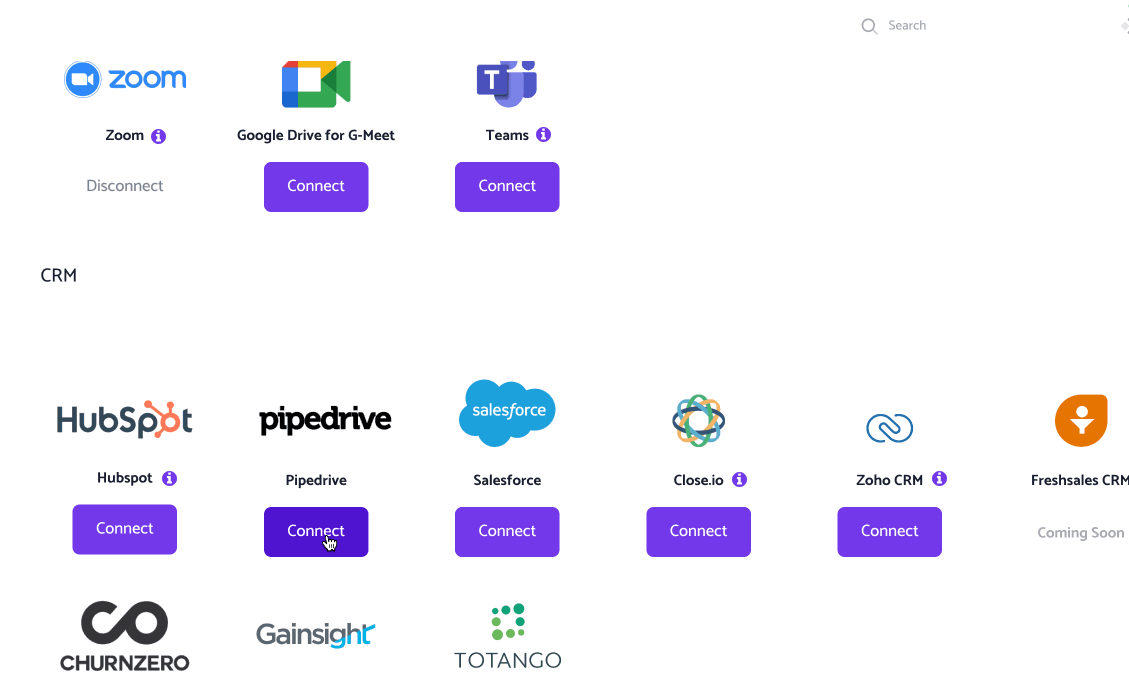
3. Follow the steps on screen and give required permissions
That's it! You have integrated with Pipedrive.
Did you find this useful? For any query please reach out to [email protected]

