Hubspot integration with MeetRecord
Snehal Nimje
Last Update 2 years ago
To integrate your Hubspot account with MeetRecord
1. Go to the integrations page on MeetRecord Settings
2. Click on the 'Connect' button below Hubspot Icon
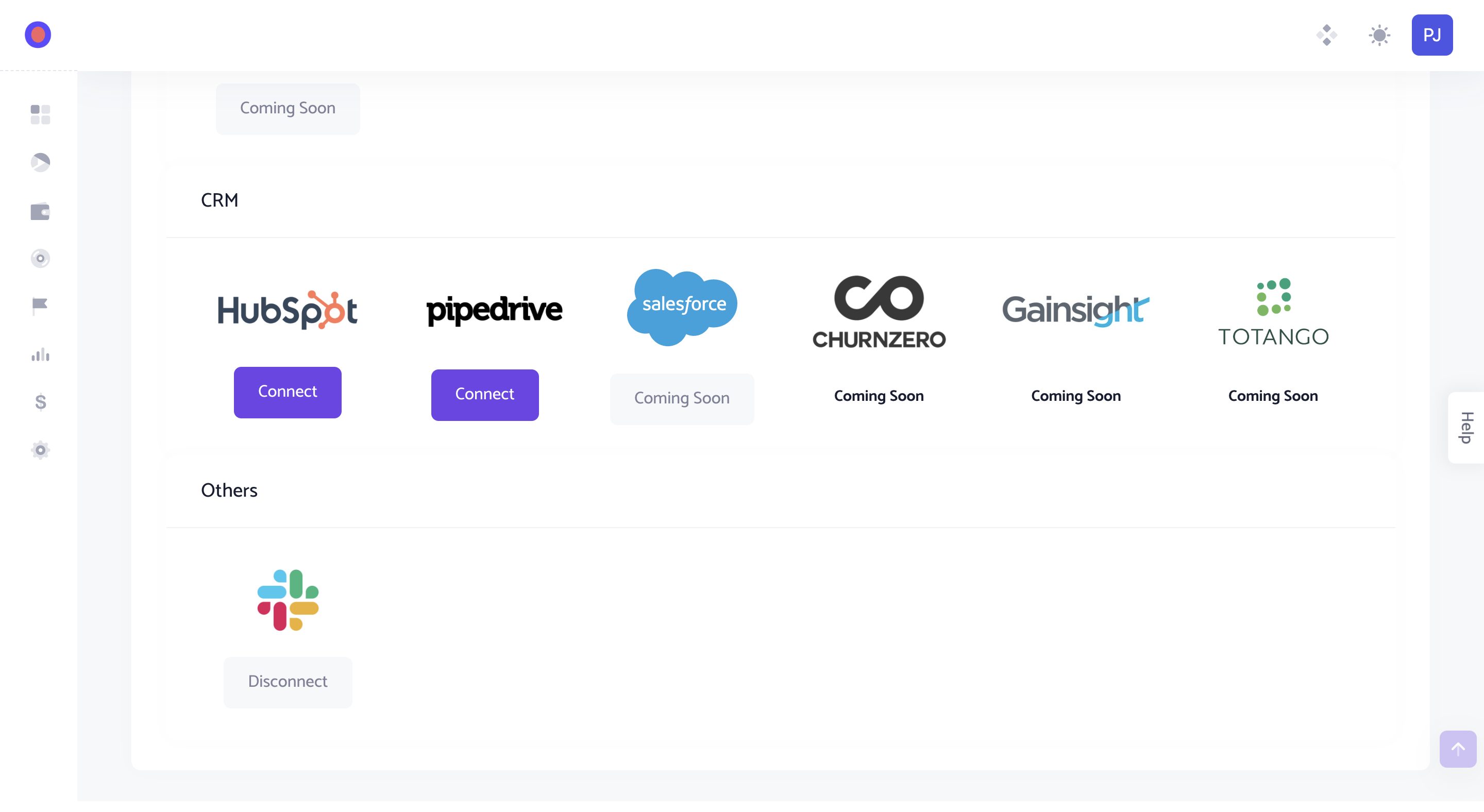
3. New page will open to authorise Hubspot, if you have multiple accounts, then choose the account and proceed ahead
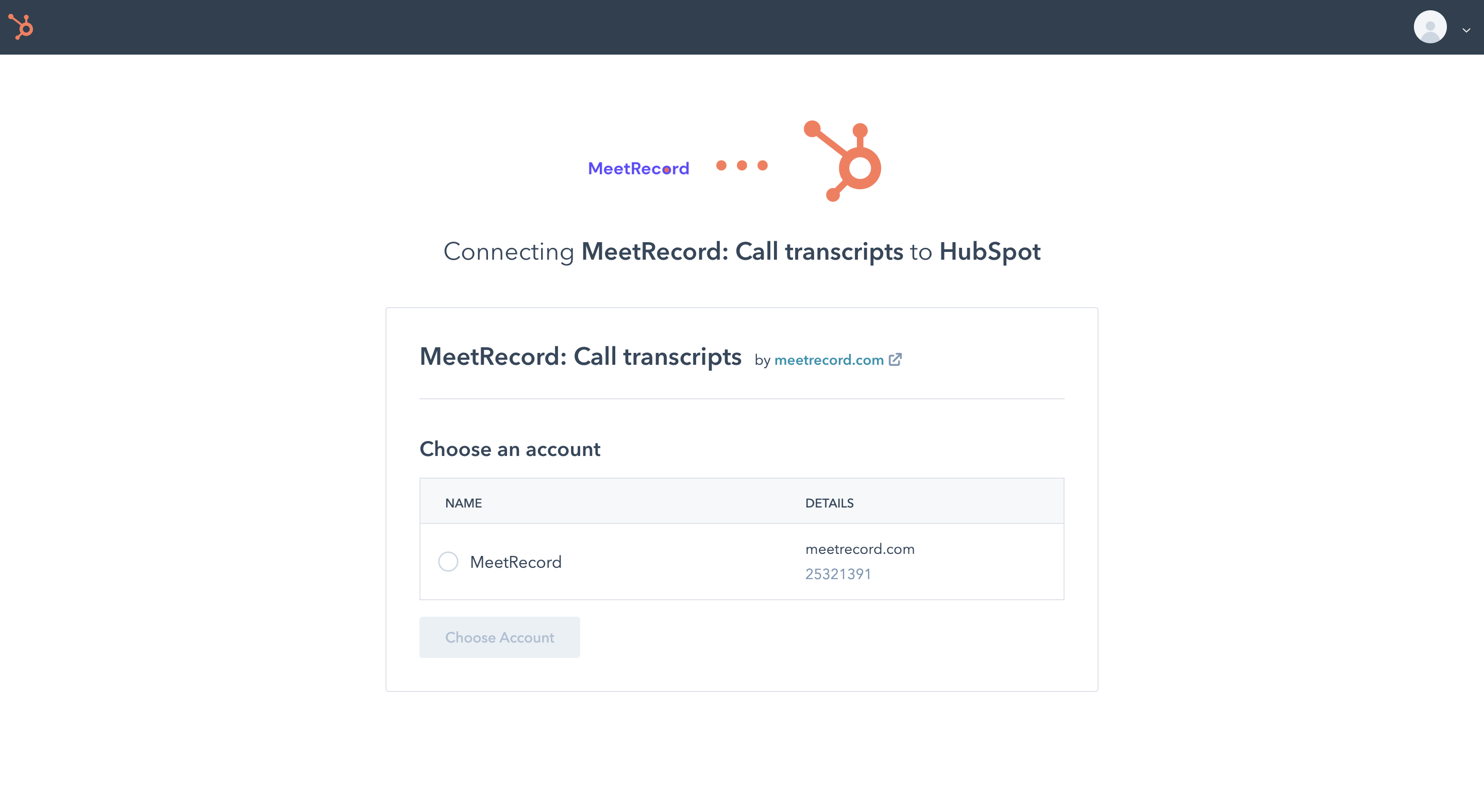
4. Connect app
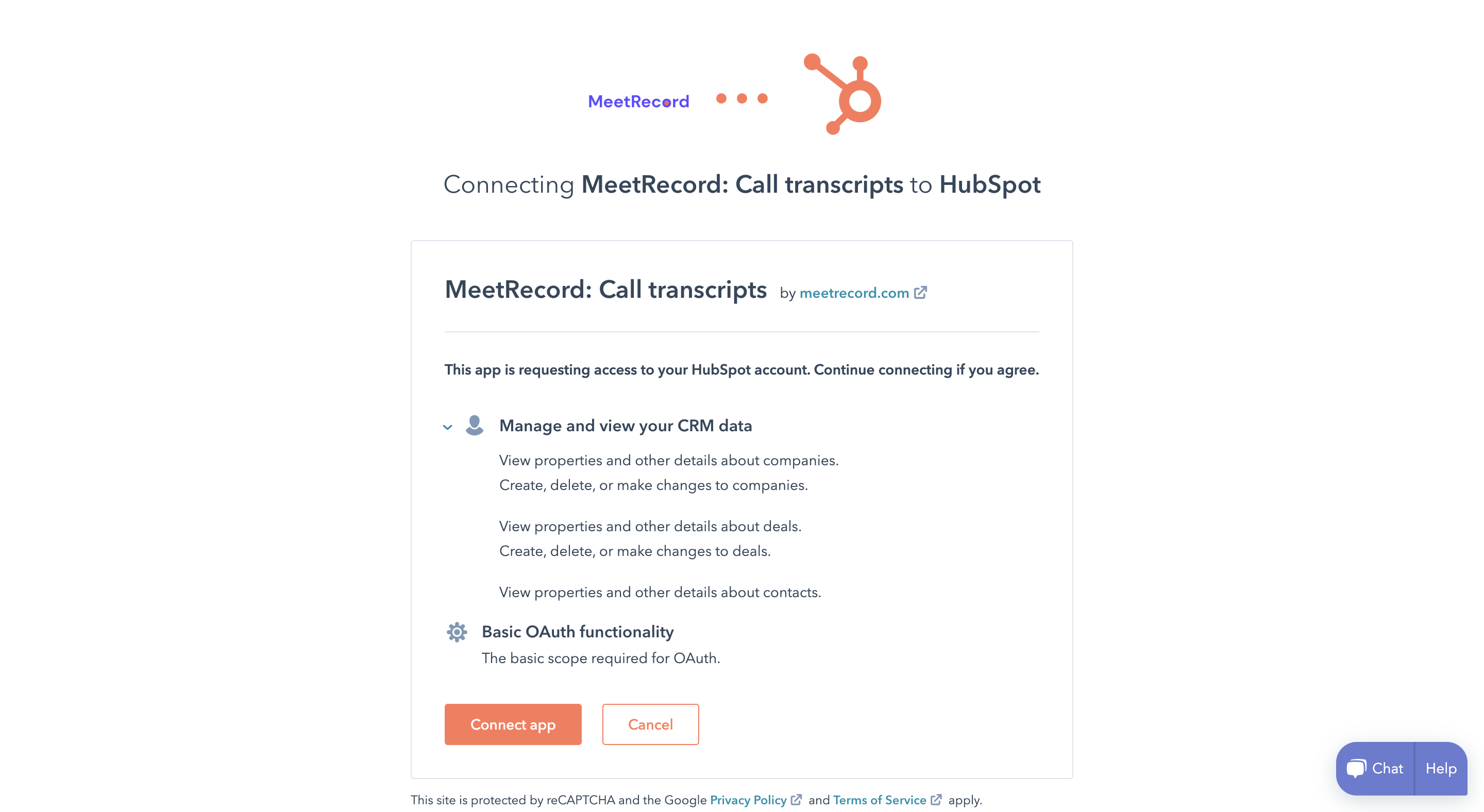
5. That is it! You will be redirected to Meetrecord Integrations page, now Hubspot will show as "Connected"
Note: Please ensure that lead's contact details are present in Hubspot before the meeting. If MeetRecord does not find a matching email of participants in Hubspot, then meeting to deal mapping will not happen.
For any query email us on [email protected]

