Google Calendar integration with MeetRecord
Google calendar syncing with MeetRecord
Paras
Last Update 2 yıl önce
If you are new to MeetRecord, you need to integrate your calendar so that your online meetings are picked up. It is necessary to have all meetings analysed to get a 360 degree view on deals.
To integrate Google Calendar:
1. Go to the Integrations page, from your top right corner
2. Find Google Calendar

3. IMPORTANT - Tick mark on all permissions to connect with Google Calendar
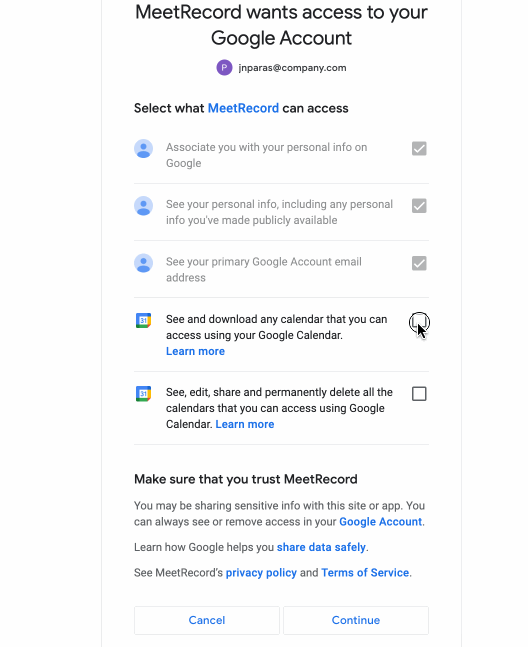
4. We immediately start syncing your calendar meetings. The "MeetRecord Note taker" bot will join your next meeting and process it with in 2-3 hours of meeting completion.
For any assistance please email to [email protected]

