Outlook calendar integration with MeetRecord
Sync your outlook meetings
Paras
Last Update 2 yıl önce
PREREQUISITE:
To integrate with Outlook you would need Admin approval.
1. Sign into your Office365 administrator account.
2. Click Settings > Org Settings.
3. In User consent to apps, ensure checkbox is ticked.
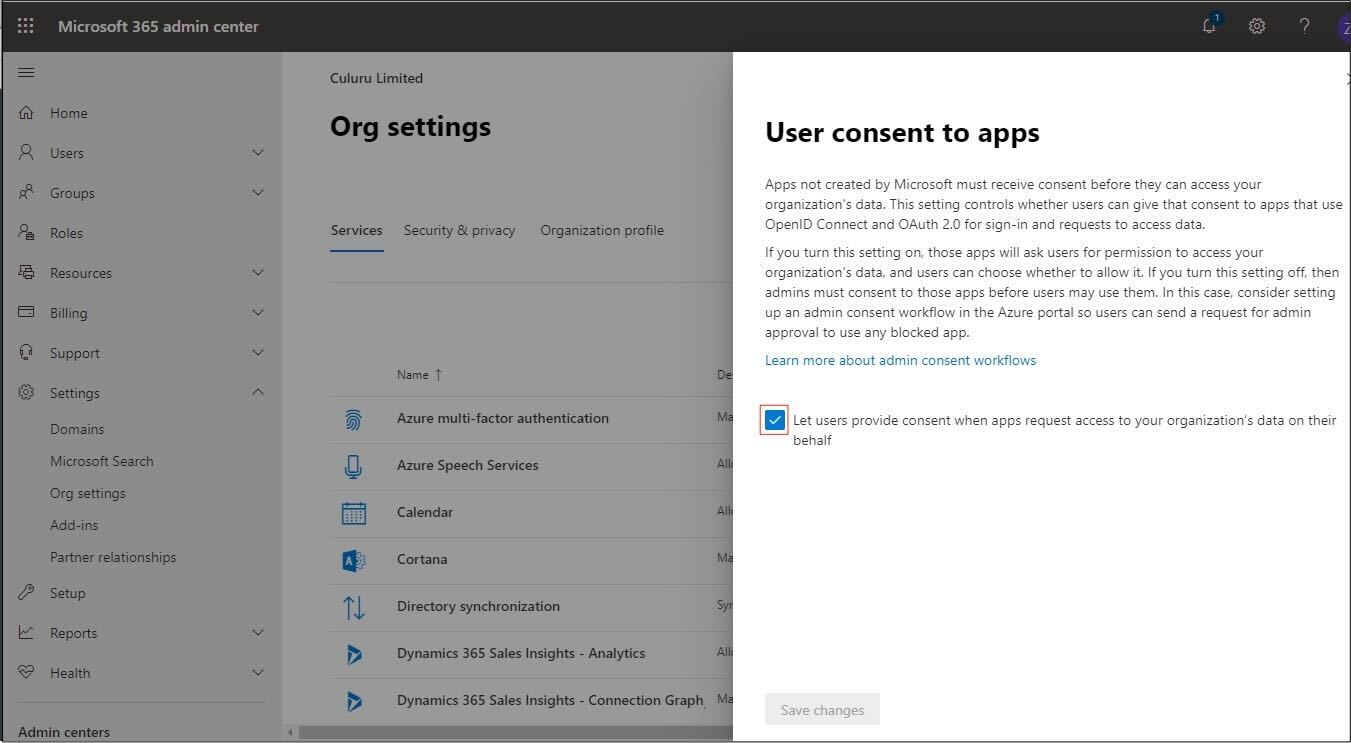
4. Click Save Changes.
Integrate Outlook Calendar with MeetRecord
1. Login and go to Integrations page
2. Find Outlook and connect
3. Approve
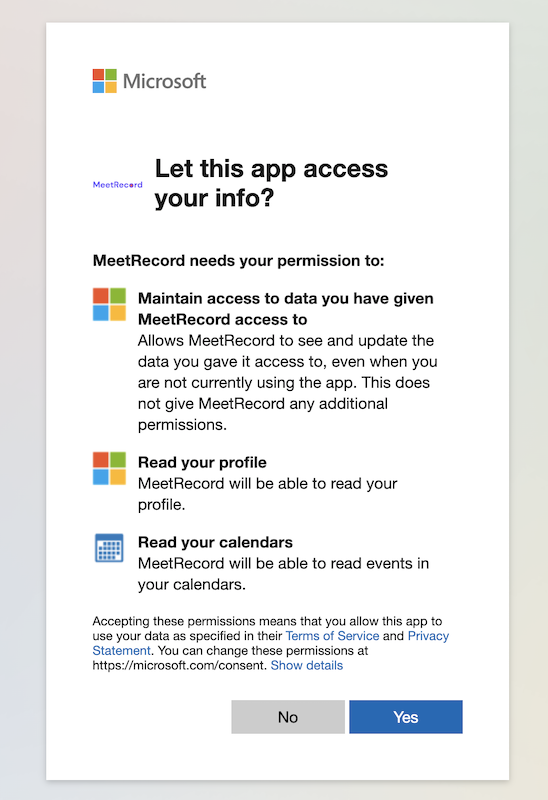
TROUBLESHOOTING
When trying to integrate you are facing authorisation issue like below, then pleas contact Outlook Administrator and to allow User consent to apps
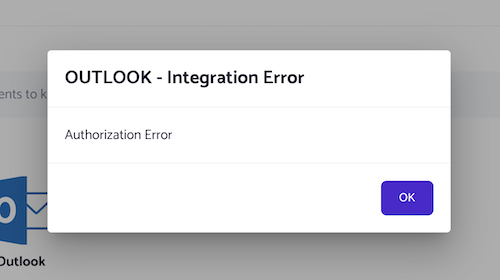
Did you find this useful? For any query please reach out to [email protected]

