Zoom integration with MeetRecord
Get your zoom recordings in MeetRecord
Snehal Nimje
Last Update il y a 2 ans
If you use Zoom as your primary video conferencing tool then it is essential to integrate it with MeetRecord. On integration MeetRecord can analyse your scheduled meetings and can fetch zoom recorded conversations.
1. Go to Profile (on top right corner) > Integrations or Click here
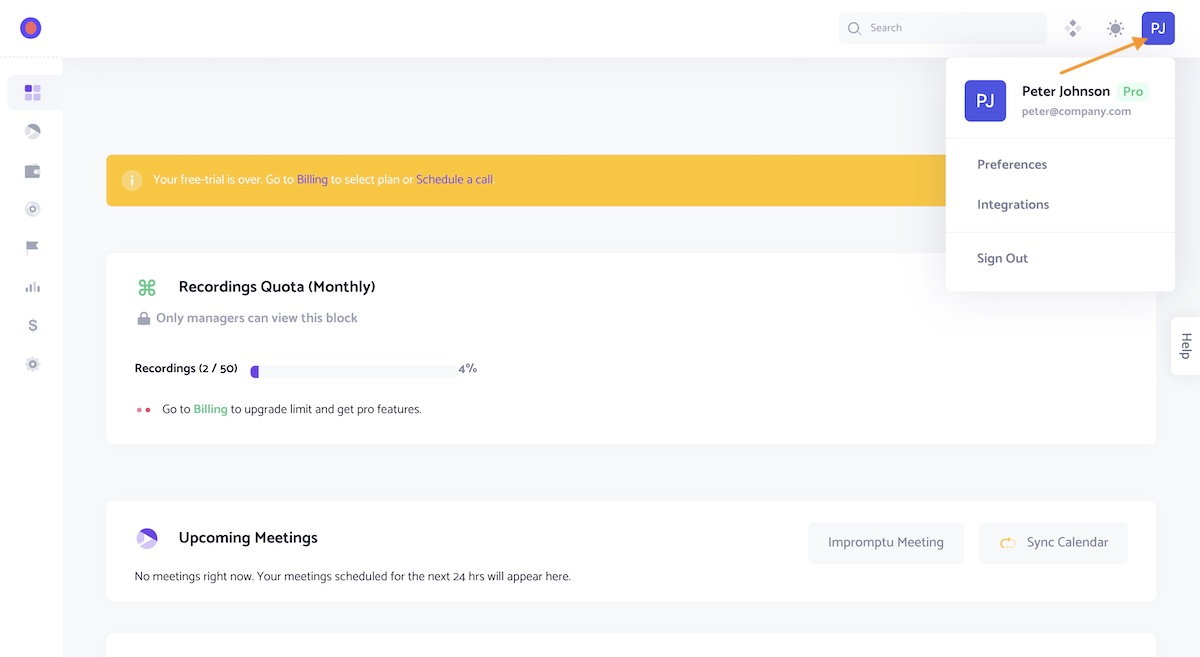
2. Click on the 'Connect' button to connect your Zoom account
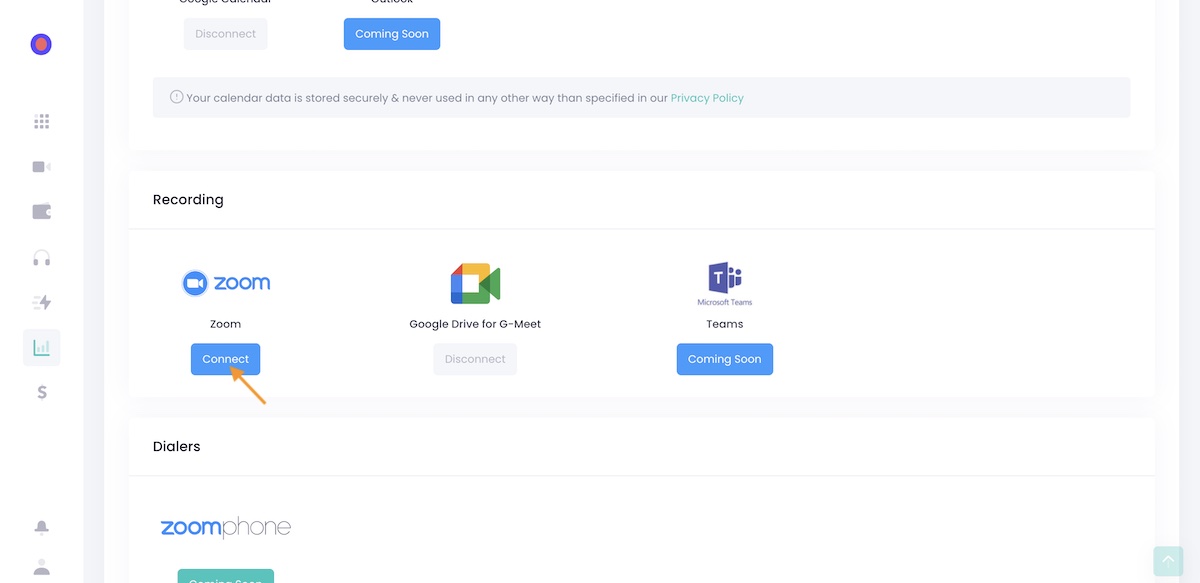
3. You will be asked to login into Zoom, if you are not logged in.
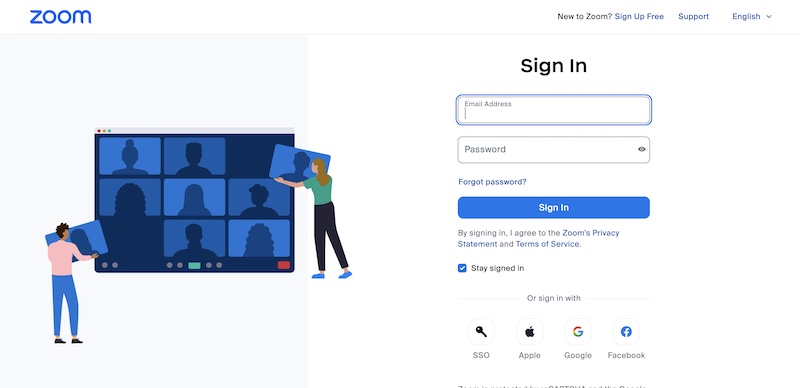
4. Approve the MeetRecord on the Zoom Marketplace
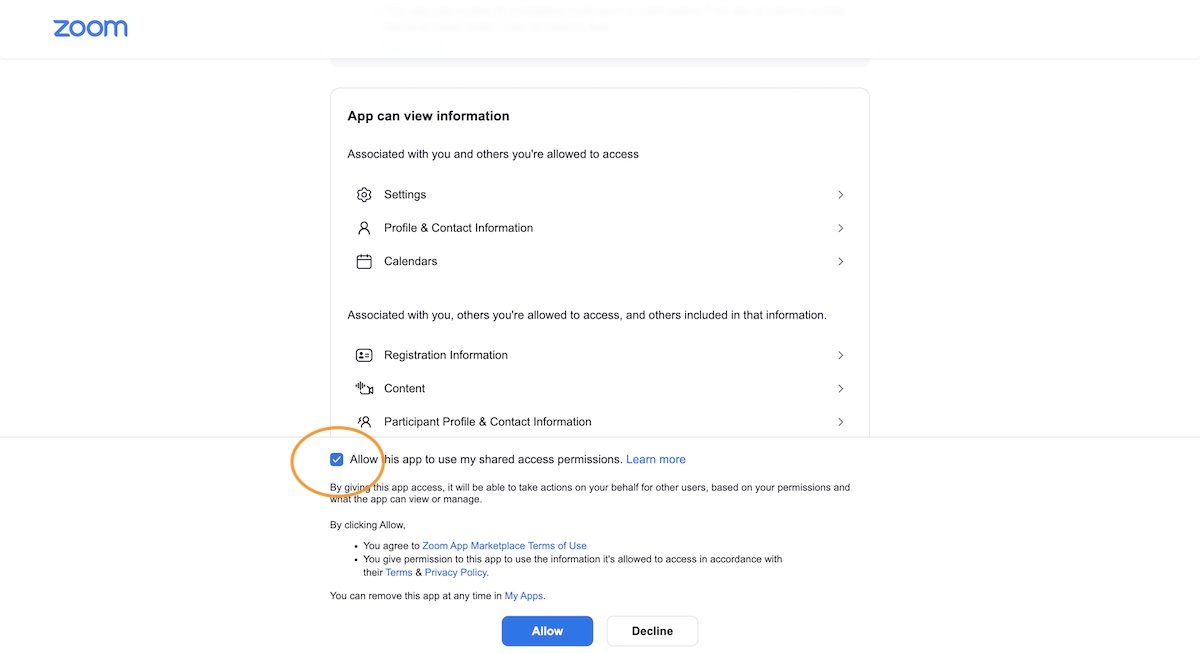
Thats it! You have connected your Zoom account now.

