New user and workspace issues
New user not found in parent organisation workspace
Paras
Last Update 2 yıl önce
MeetRecord is designed to have different team to have different workspace within the same organisation. For example your US team can have a different workspace and your Europe team can have a different workspace.
It happen sometimes that when a new user joins MeetRecord a new workspace is created and you can't find them in the company's original workspace.
If new user has not joined your workspace, then follow these steps:
1. New user to Logout from MeetRecord - IMPORTANT
2. Admin to invite user from Account setup > Users & Teams. Support article here.
3. New user will receive an email invite like below. Check Spam/Promotions/Updates folder if it is not in the inbox.
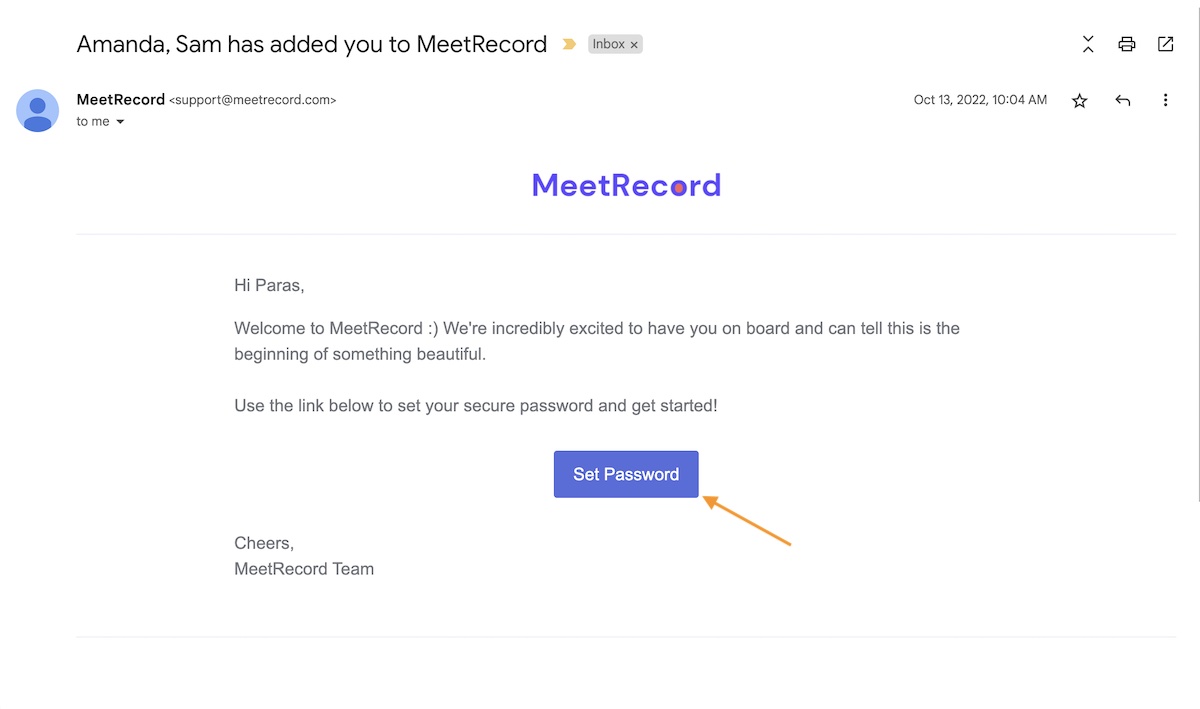
4. Set Password and submit
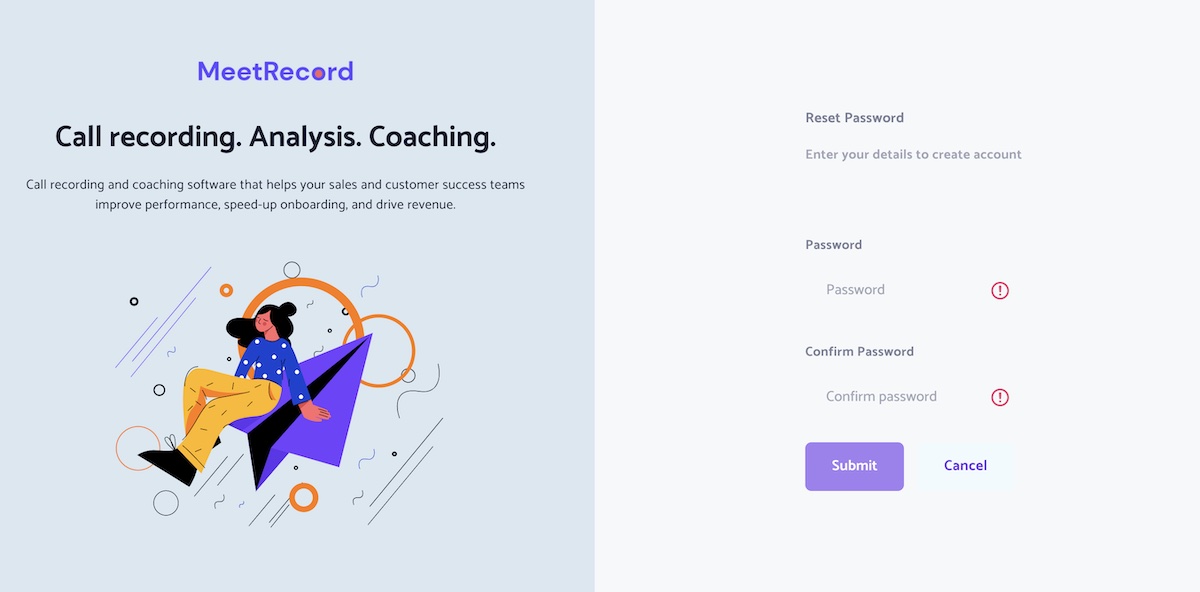
5. It will lead to MeetRecord Dashboard page, follow the steps to integrate your calendar and Video conferencing tools (for Admin, Manager and Employee roles)
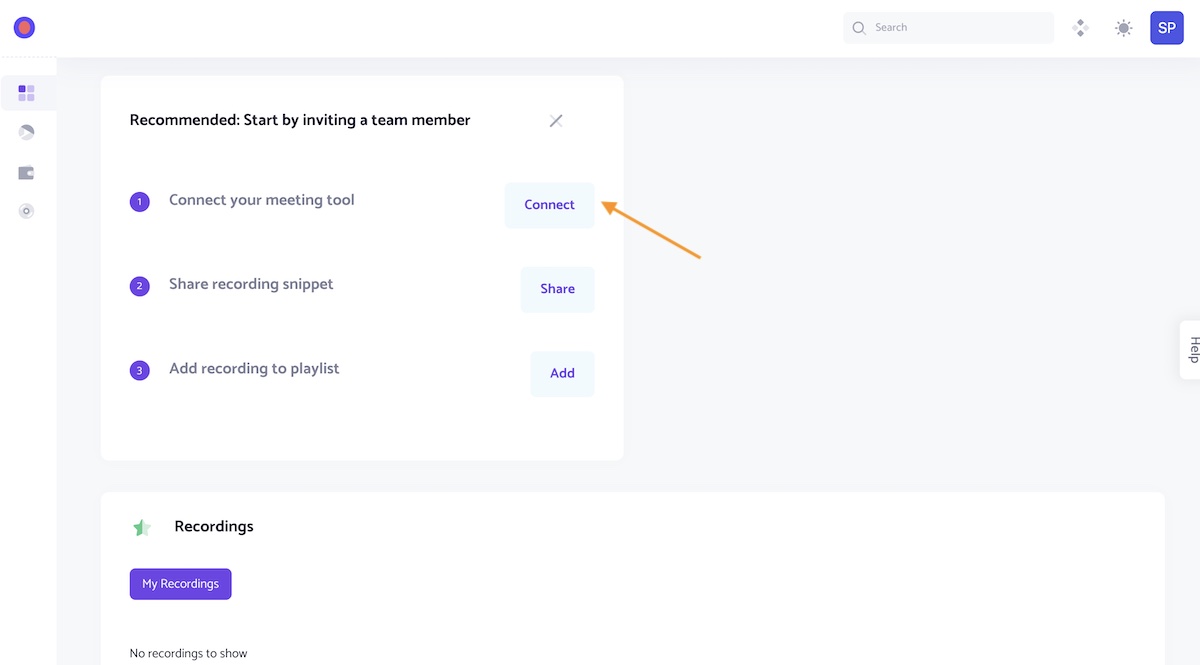
Did you find this useful? For any query please reach out to [email protected]

