Invite notetaker to join Impromptu meeting
Record an unscheduled meeting
Paras
Last Update 9 maanden geleden
There are few meeting which are not scheduled way in advance. If you are about to go into a meeting which we set up minutes ago then there are chances that this meeting information is not captured by MeetRecord.
In such cases, you can use Record meeting schedule feature. It helps you get a notetaker join this meeting within minutes.
Steps to set up an impromptu meeting:
1) In Home page find Record Call button

2) Follow steps on next page to invite notetaker join this impromptu meeting.
Note:
- Please paste ONLY the meeting link and not the entire invitation.
- Please enter passcode for zoom meetings
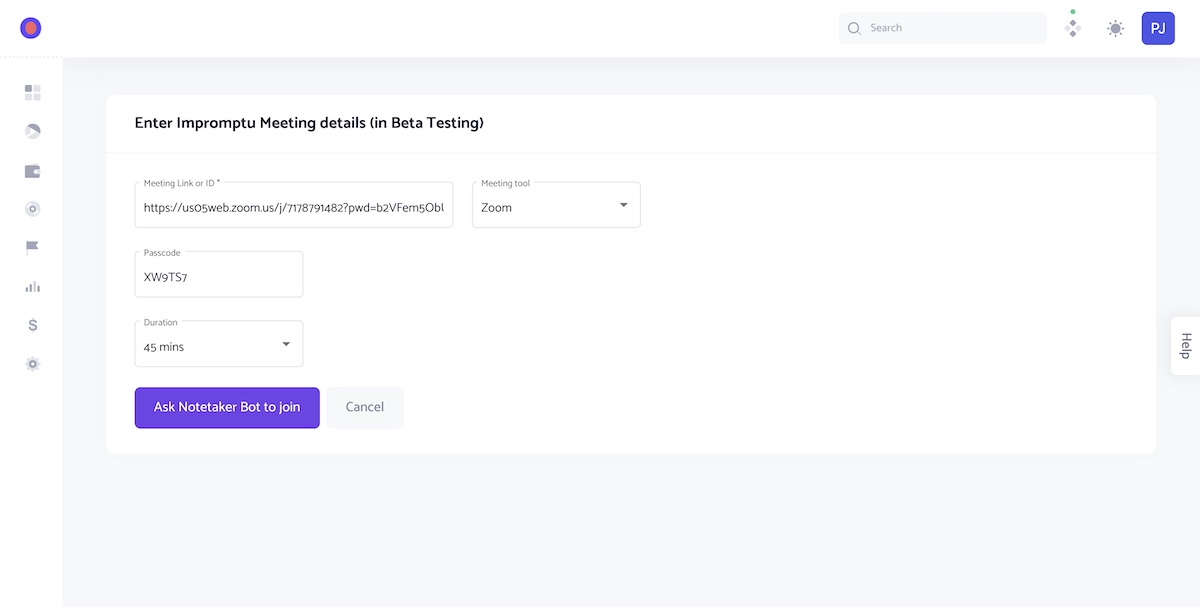
MeetRecord will take upto 10 min to process this request. Please inform host of the meeting to allow notetaker to join in.
Hope this is helpful, if you are facing any challenges please write to [email protected]

