How can I add Trackers?
Snehal Nimje
Last Update één jaar geleden
Trackers is a useful tools that help you tracke specific words, phrases, or concepts mentioned in calls. They empower you to pinpoint exact parts of conversations and even identify patterns within the dialogue.
To add Trackers
1. Login as Admin or Manager, visit Account Setup > Tracker
2. Click New Trackers on top right corner of page
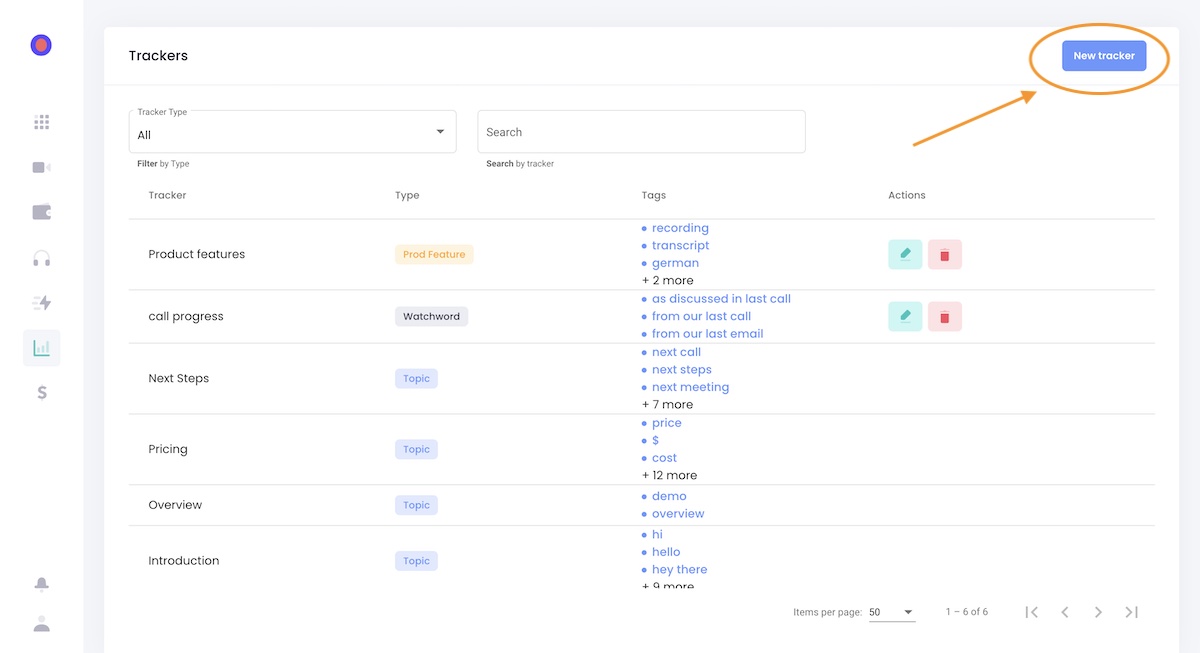
3. Enter the Tracker name and Select Tracker type:
Watchword - Add a word that you wish to track
Topic - Part of the conversation
Competitor - Keywords relating to competitors
Product Feature - Product-related keywords like feature names, bugs, etc.
Mandatory - Keywords that should be present in the recording. More about Mandatory keywords here
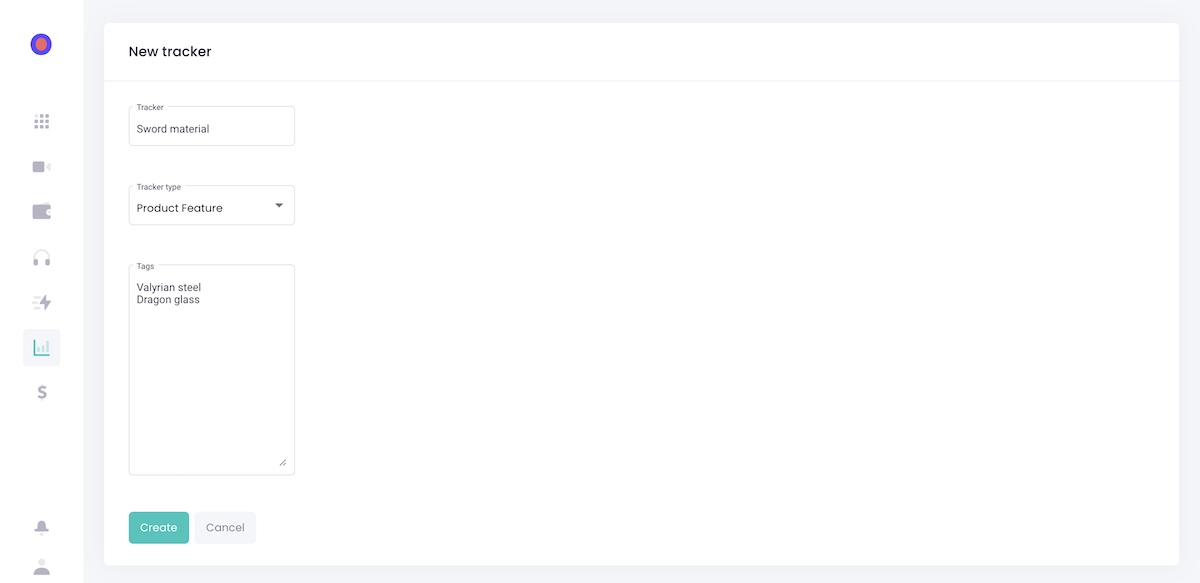
4. Add the tags or words that co-relate with this tracker. Tags are the keywords that define a Tracker. Application will use these tags (and words similar to them) in the meeting to track.
Once the keywords are added, we process your last 25 recordings for data.
The result will be shown in the Trackers tab of the recording as below
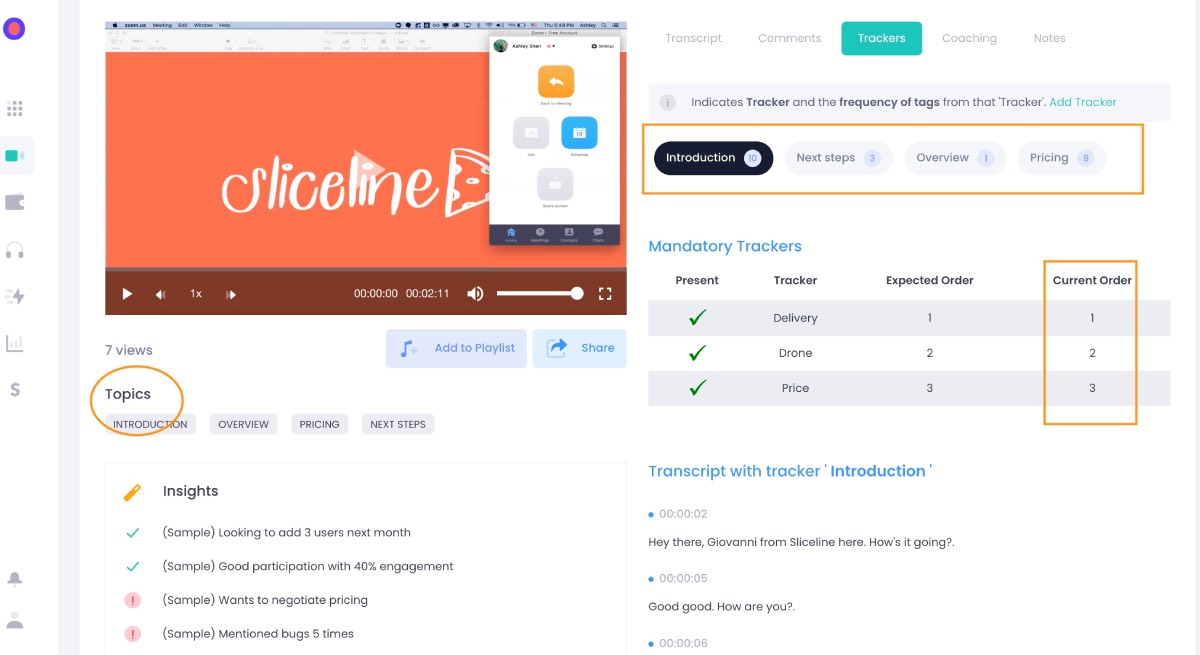
Hope this answers your query. For further assistance please write to [email protected].

