How to tell notetaker to skip select meetings?
Skip meeting
Paras
Last Update hace un año
You can ask notetaker to not attend few meetings two ways:
Using skip terms
To tell notetaker few meeting, follow these steps:
1) Go to Profile > Preferences or go directly here
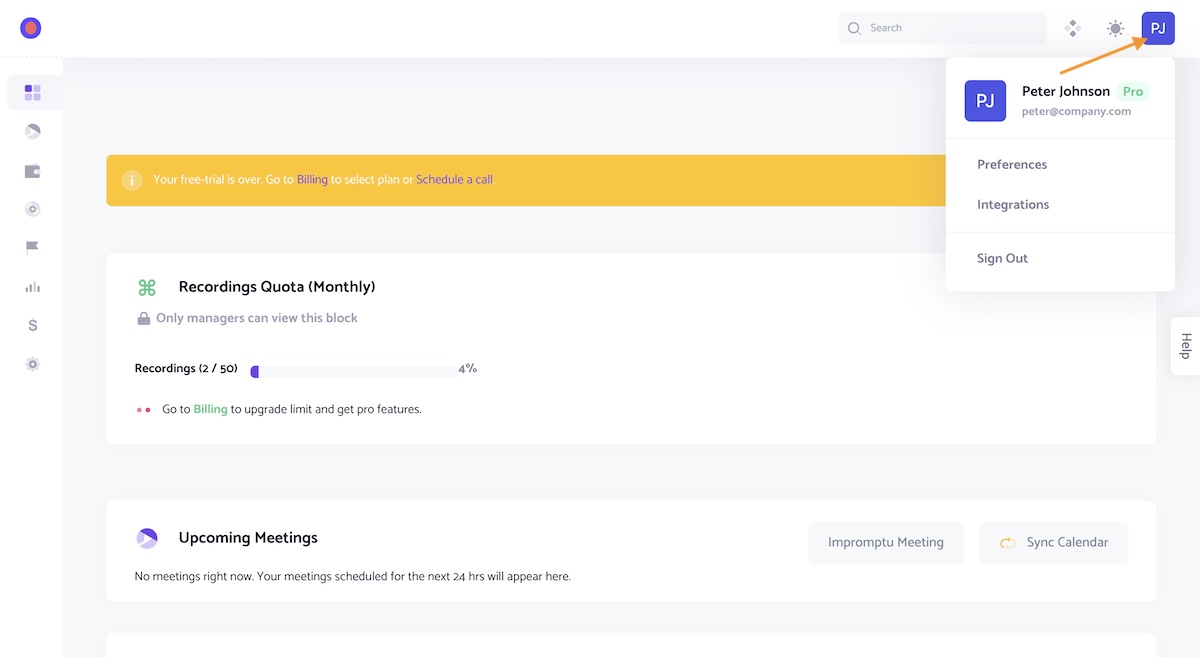
2) Set term or email to skip
We search of the term or email in participant email, meeting subject and meeting description. If any of the skipped items are found then the note taker will not join the meeting.
For example, if you wish to skip all meeting where you CEO is a participant then add their id here. If you wish note taker to skip all your daily review call then enter the subject line of the meeting.
Note:
- Term entered will be considered as a phrase and will find exact match in meetings.
- Enter items in a new line.
- Few examples of skip terms:
- [email protected] - It will skip all meetings where [email protected] is invited
- @company.com - It will skip any meeting where anyone with email having '@company.com' is found
- Daily Standup - Any meeting having this term in title or description will be skipped.
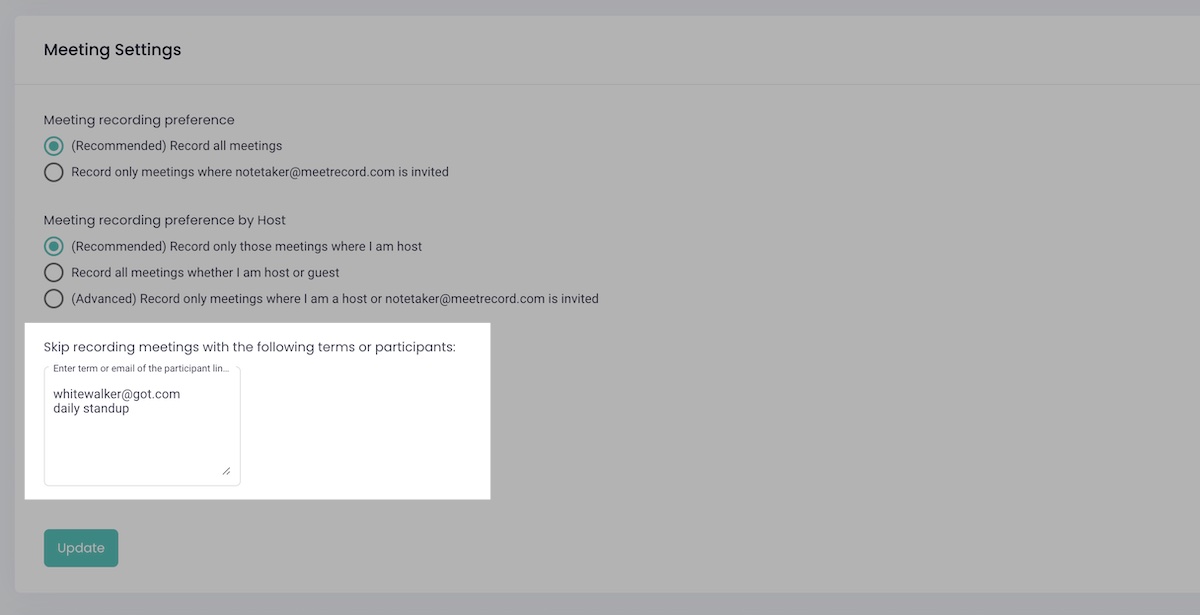
Toggle switch in upcoming meeting
Go to Home > Upcoming Meetings section and handpick meeting that you don't want notetaker bot to join.
Upcoming Meetings section shows meeting scheduled in next 24 hours
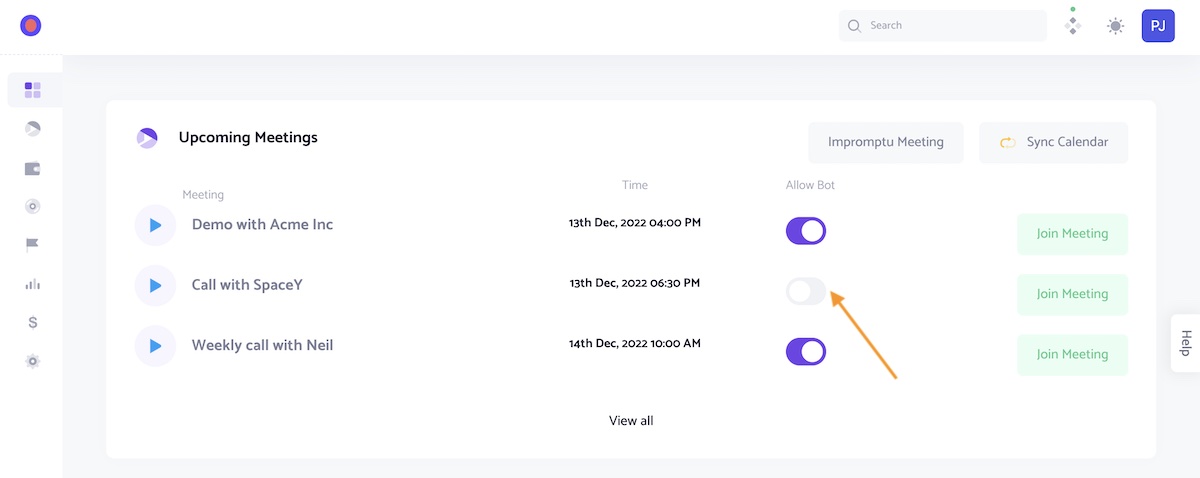
Hope this answers your query. For further assistance please write to [email protected].

