Assign Deal to a Conversation
Paras
Last Update pre godinu
You may assign deal to conversation from within the app. It is helpful when there is no match between meeting participants and CRM deal or when you have uploaded/recorded a meeting.
To assign deal, follow these steps:
- Visit Conversations page, find the conversation you like to assign a deal
- Click 'Assign deal' just below the conversation
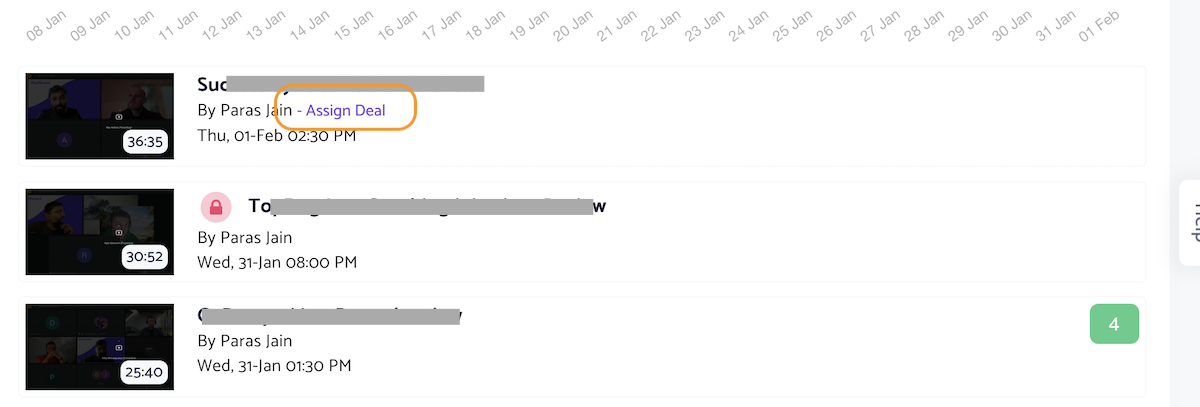
3. Select Account name and Deal name from the list
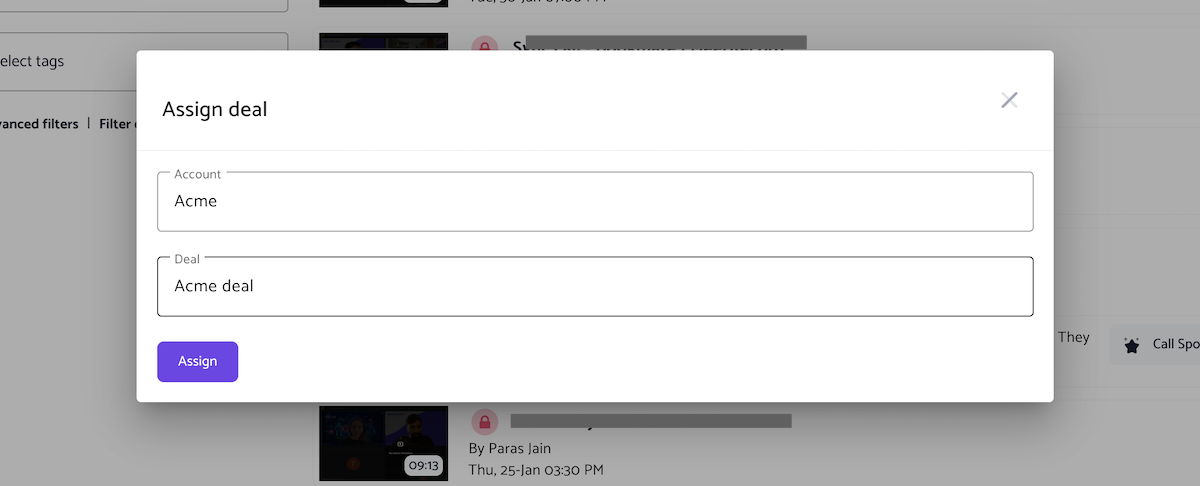
4. Deal has been assigned.
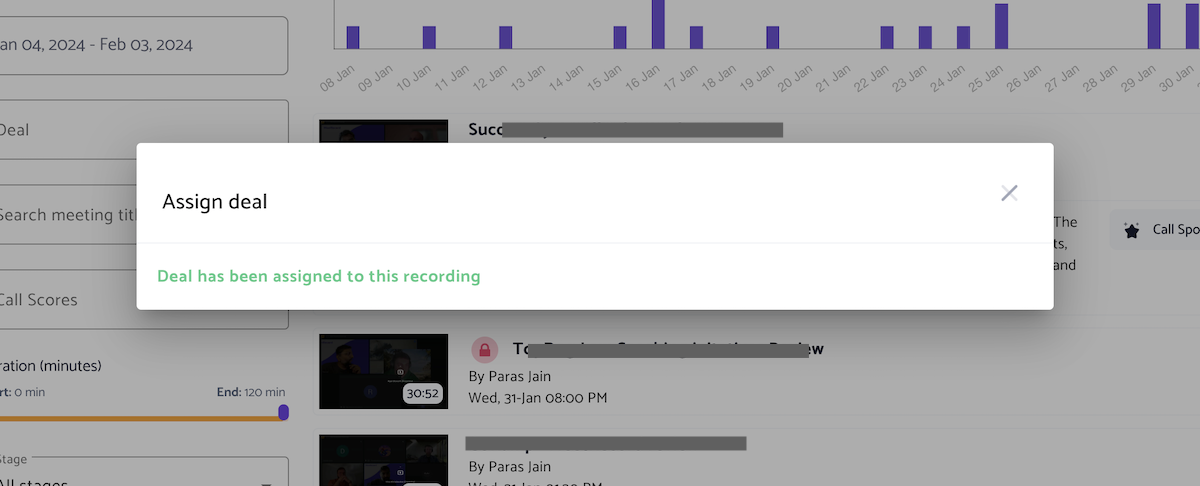
Hope this was helpful, for any assistance please write to [email protected]

