Zoom Phone integration with MeetRecord
Rich analysis of Zoom phone calls
Paras
Last Update 2 jaar geleden
Zoom Phone is a cloud-based phone system offered by Zoom, designed to provide a comprehensive communication solution for businesses and organizations. It serves as an integral part of Zoom's larger suite of communication and collaboration tools.
Enhance your MeetRecord experience and streamline your workflows by Zoom Phone integration.
Integration features
- Log call recordings in MeetRecord
- Analysis of Zoom Phone calls get call to listen ratio, pause duration and 30+ other parameters
- Do AI coaching on Zoom phone calls
- Create a repository of best calls
How to Integrate Zoom Phone
1. In Integrations page, click Dialer.
2. Select Zoom Phone, Click CONNECT.
3. You are redirected to Zoom Phone.
4. Enter your username and password, and approve.
Pre-requisite for Zoom Phone integration
1. You should have subscription of Zoom Phone
2. You must set AutoRecord on in you Zoom Settings. In Account Management > Account Settings > Automatic Call Recording > ON
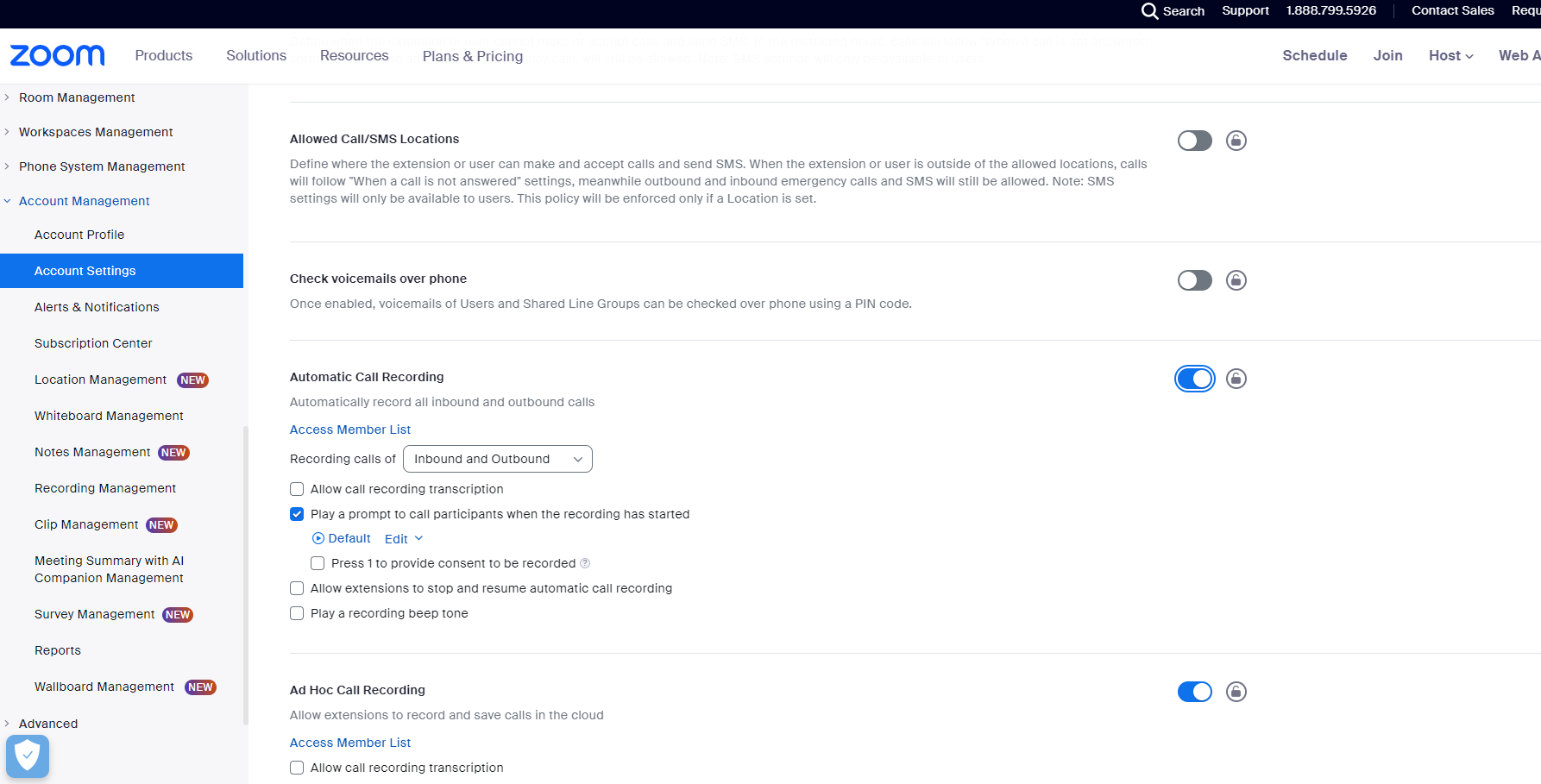
Troubleshooting Common Integration Issues
Recording not available in MeetRecord
1. In Integrations page, check if you have active connection with Zoom Phone
2. Reconnect with Zoom Phone - Click 'Disconnect' and then 'Connect'
3. Check your zoom settings Account Management > Account Settings > Automatic Call Recording - Should be ON
For further assistance, please write to [email protected]

