Salesforce app and MeetRecord
Get meeting data in Salesforce
Paras
Last Update hace un año
This guide provides a comprehensive walkthrough of the installation process for MeetRecord within Salesforce.
By installing the MeetRecord for Salesforce app, you can seamlessly transfer meeting data to your Salesforce platform.
- The MeetRecord Conversation object in Salesforce
- Custom objects designed to organize call data within each conversation
- A canvas app for displaying call highlights, summary and transcripts
Steps to install MeetRecord app:
1. Go to MeetRecord app page
2. Login and select whether you want to install the package in your Production or Sandbox environment.
3. Select Install for All Users and click Install.
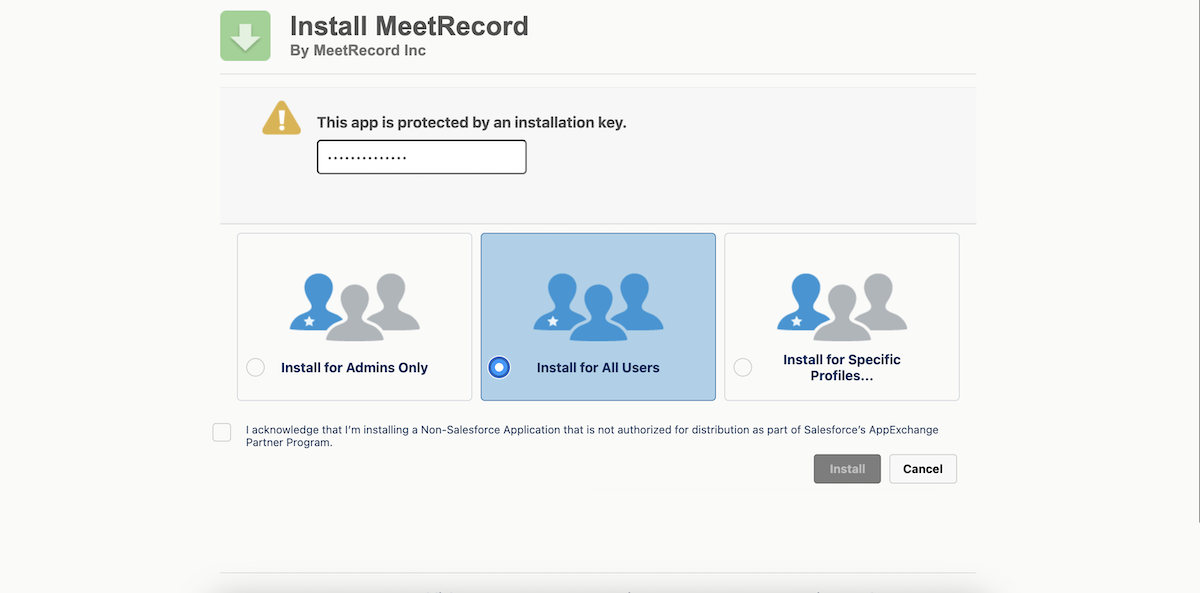
4. Installation process will start immediately.
If the Salesforce servers are experiencing high demand, the installation process may take longer than usual. In case of any delays, you'll receive an email notification once the installation is finished.
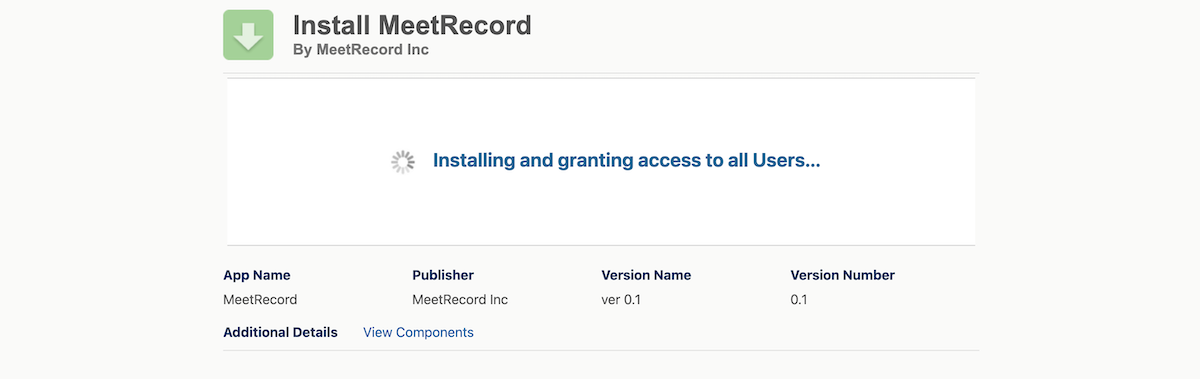
5. You will be directed to the Installed Packages page, it confirms that app is installed
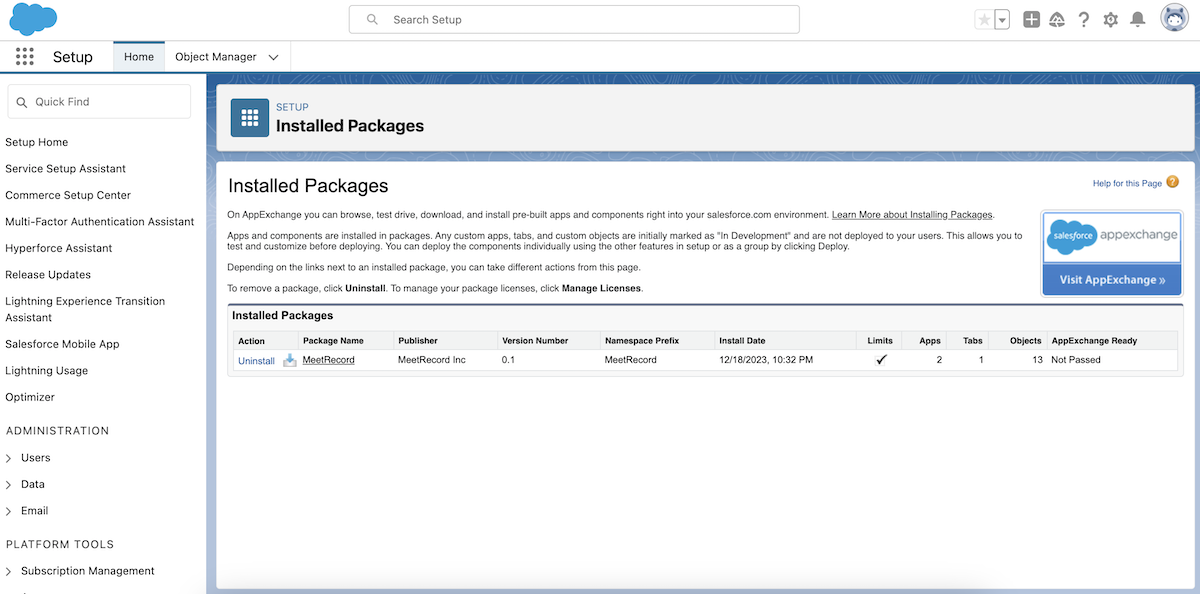
6. To add MeetRecord Conversation as item in your app click waffle icon on left top corner and search for 'Conversations', select to confirm.
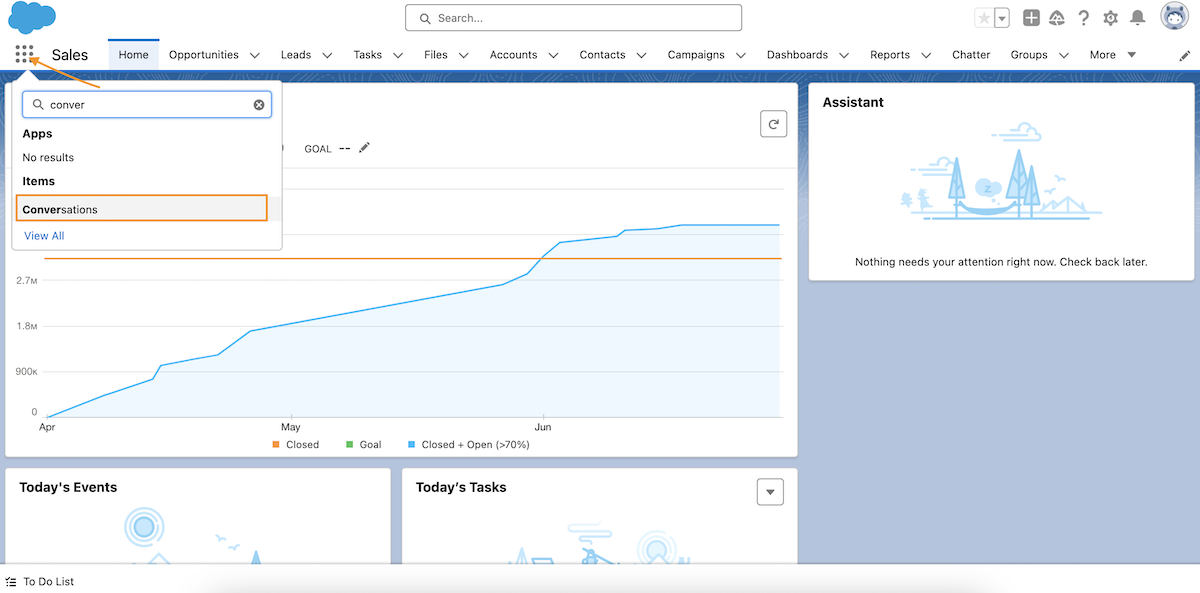
Hope this answers your query. For further assistance please write to [email protected].

