HighLevel Integration with MeetRecord
Paras
Last Update 2 years ago
The integration between HighLevel and MeetRecord facilitates the seamless connection of any sub-account with MeetRecord. After completion, MeetRecord automatically shares meeting summaries as notes within each deal. Additionally, our system monitors deal progress, providing insights to help you discern whether a deal is likely to succeed, fail, or become inactive.
Pre-requisite for HighLevel Integration:
- You must have 'Unlimited' plan of HighLevel with API access. Check plans of HighLevel here
- You should have admin access of the sub account
To integrate HighLevel follow these steps:
1) Go to Integrations > CRM > Connect HighLevel
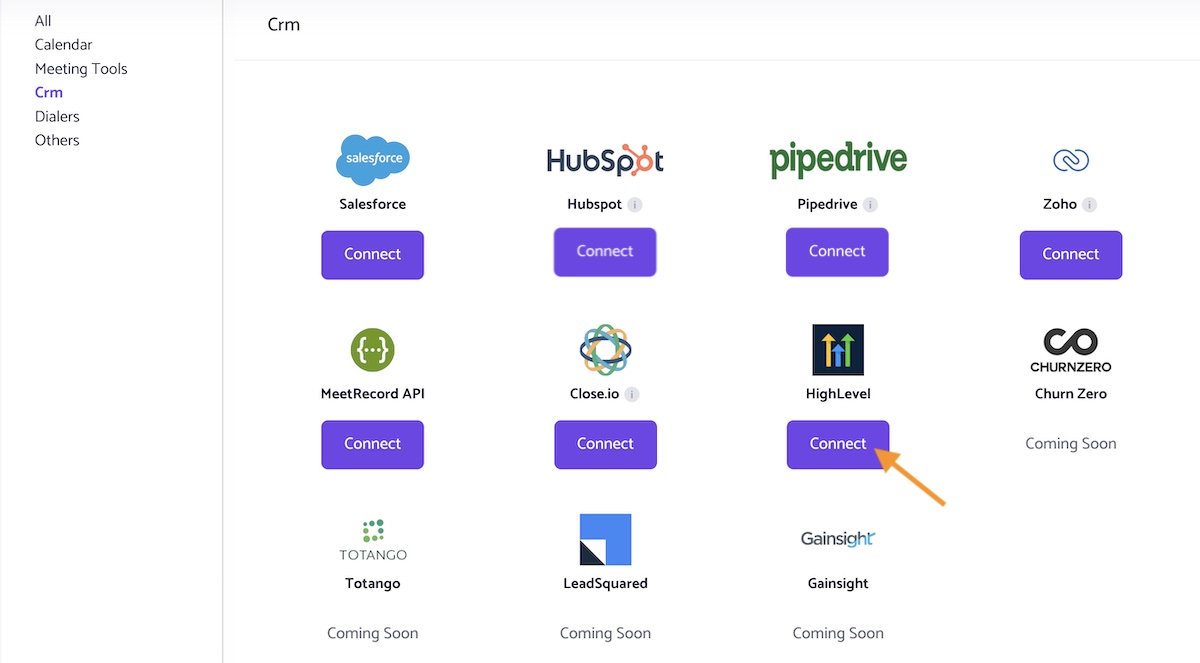
2) Log in HighLevel and select the sub-account you want to integrate. You will be redirected to MeetRecord Integrations page.
3) That's it!. Notice the change in icon from 'Connect' -> 'Connected'
If you are facing any challenges in integrating with HighLevel please write to us on [email protected]

