Data backup
Back up your data in one click
Paras
Last Update hace un año
To request a data dump of your recordings on MeetRecord follow these steps:
1) Login as Admin and visit Account Setup > Org Details > Download Account data
2) Scroll down to Request Data Dump section and click on Request data
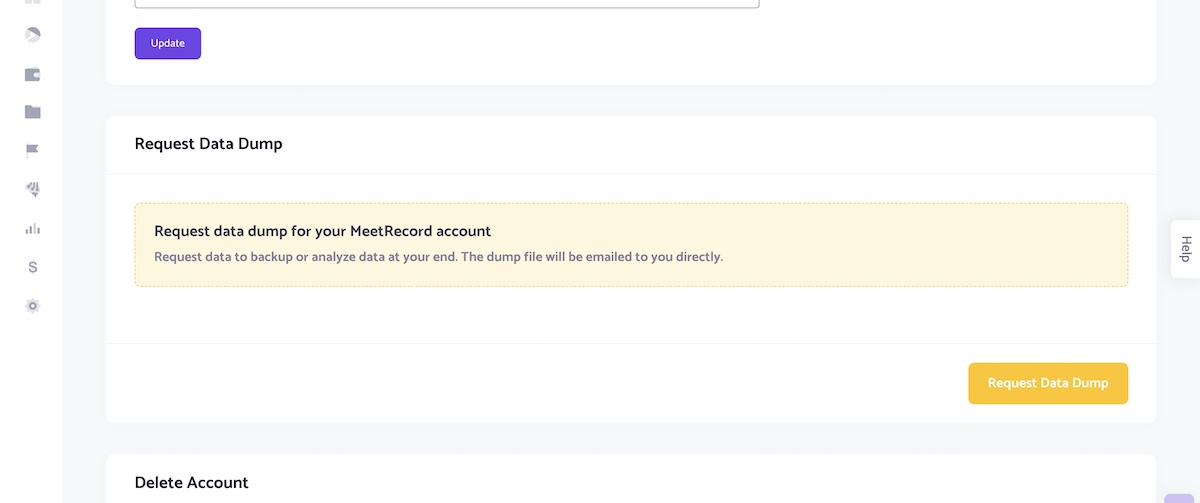
You will receive email from MeetRecord with a csv file with links to all your recordings. These recordings will be available for limited time. Please download meeting videos from these link at earliest possible. Links will expire soon.
Hope this was useful, please write to us on [email protected] for any query.

