Change email preferences
Choose how you want to be notified on emails
Paras
Last Update 2 jaar geleden
MeetRecord sends you an email notification whenever an important action happen. You can customise and choose which email you wish to receive.
To change email preferences:
1. Visit your initials on top right corner and select Preferences
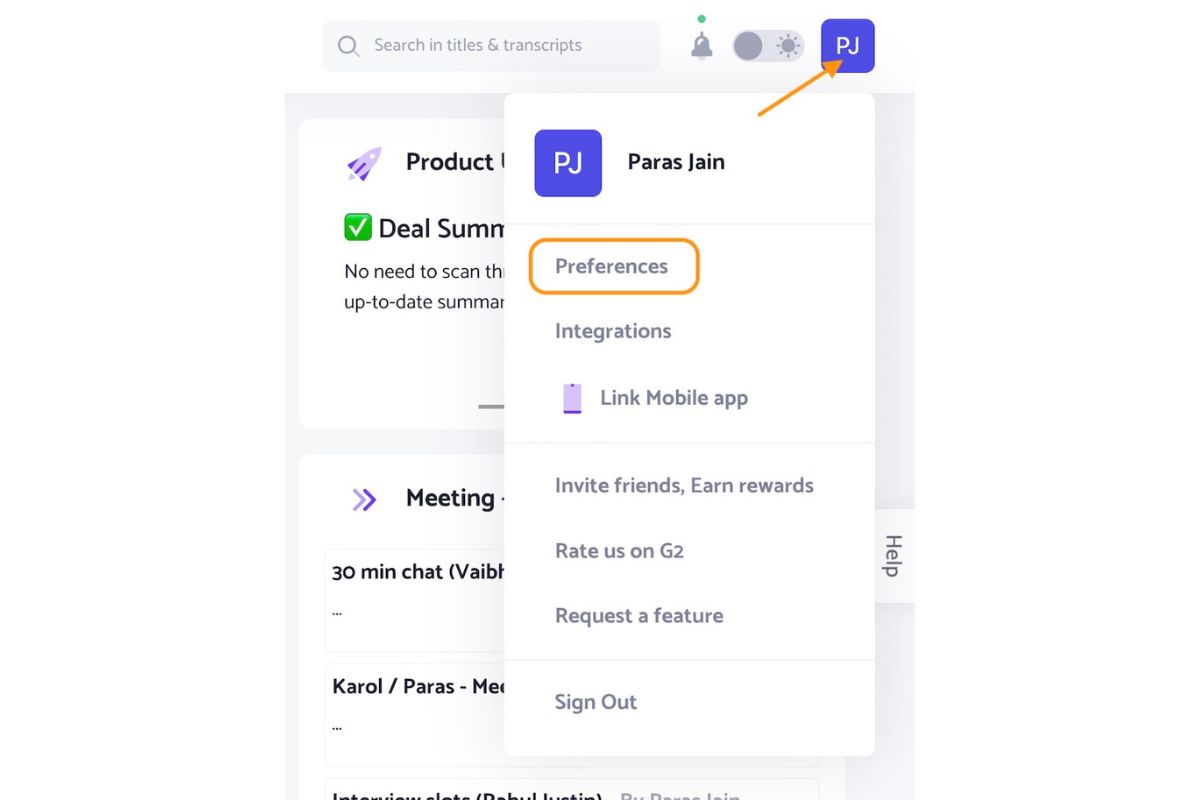
2. Scroll down the page and click Change Email Preference
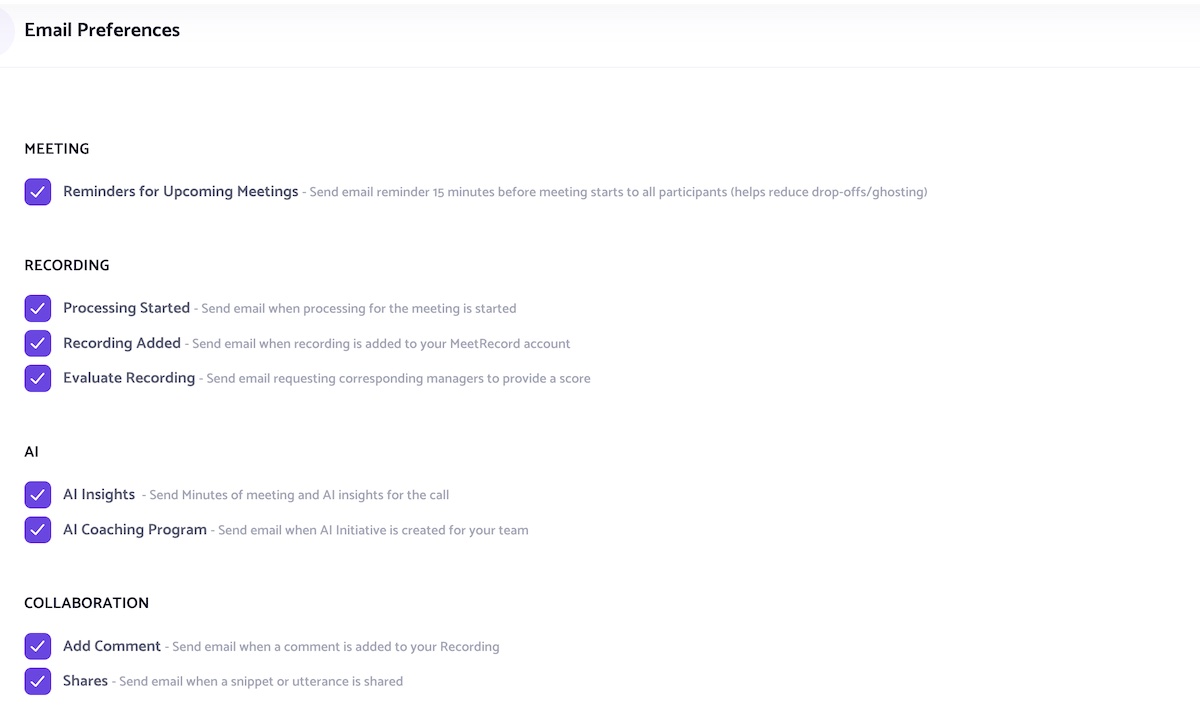
Customise your email preference by checking or unchecking against the option.
For any other query please write to [email protected]

