Make recordings selectively visible
Paras
Last Update 2 years ago
We understand that few meetings should not be visible to everyone. By default all meetings are visible to everyone, to make your meetings selectively visible you can do the following:
1. Go to your Recordings page
2. Click on the drop down against the recording and select from the options: Visible to everyone, Visible to managers, Visible to admins
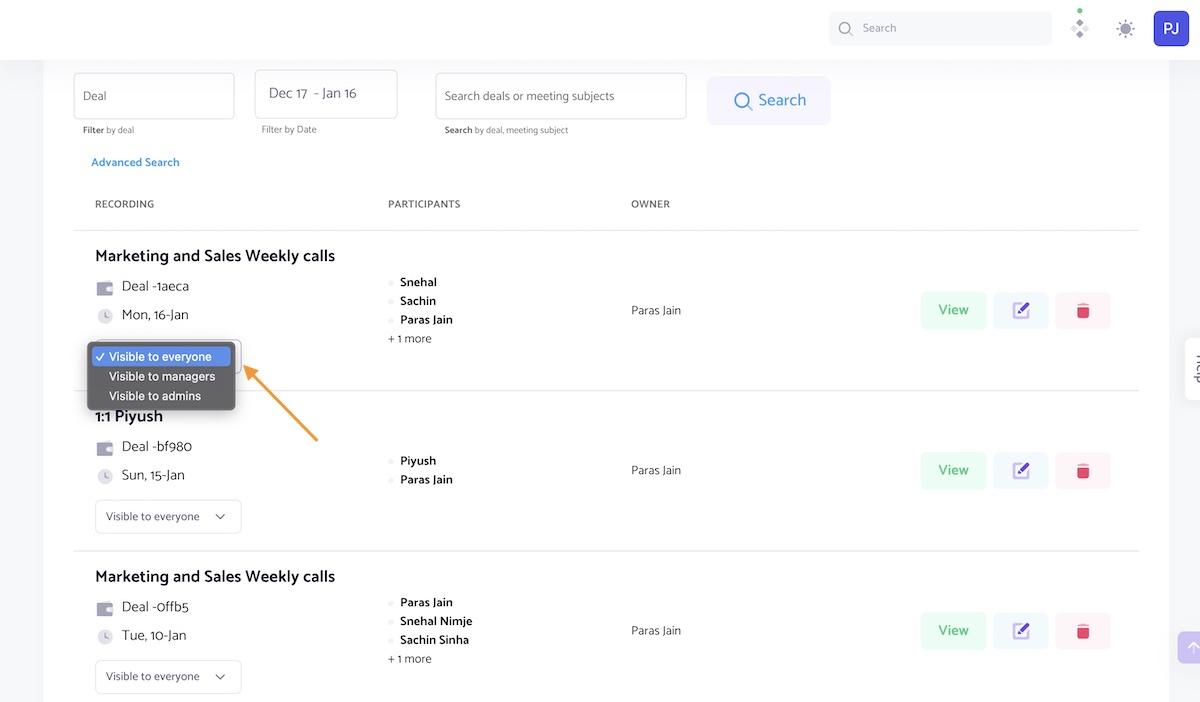
Hope this answers your query. For further assistance please write to [email protected].

