Delete a meeting recording
Remove a meeting
Paras
Last Update a year ago
Deleting the meeting is very easy, here are the steps:
1. Visit the meeting you wish to delete
2. Click on the three dots on right corner of the page, next to Share. Click Delete
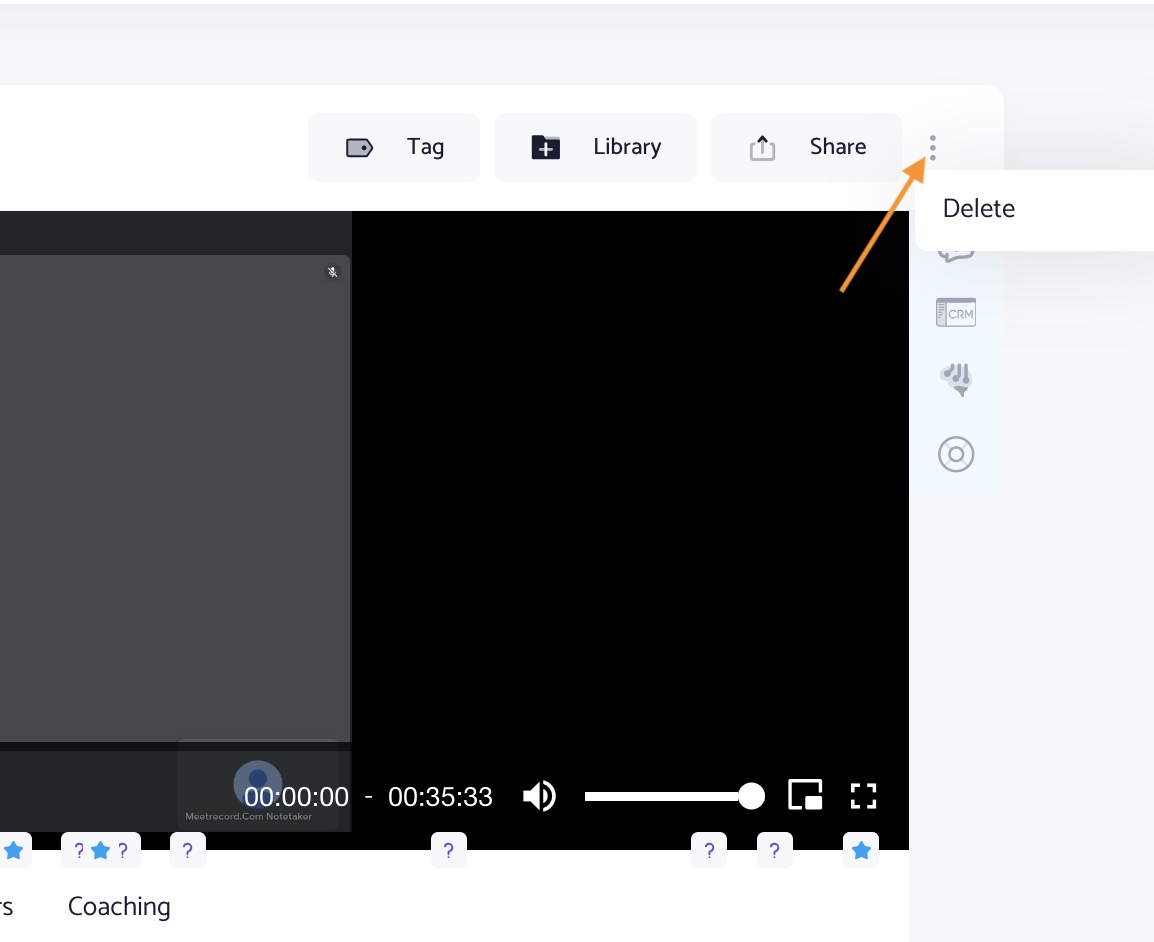
Hope this answers your query. For further assistance please write to [email protected].

